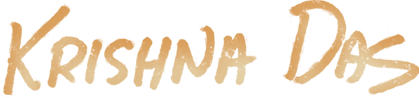- This event has passed.
Online Group Chai ’n’ Chat (8pm-9:30pm India time)
Saturday, Jun 6, 2020 @ 10:30 am - 12:00 pm EDT

Sat Jun 6 10am-11:30am New York time (8pm-9:30pm India time)
CLICK HERE TO COVERT TO YOUR TIME ZONE
*For our friends in India, if our ticketing platform (Eventbrite) is not accessible to you and you need to pay via Paypal. Please email Sarina@KrishnaDas.com letting us know and we will help you.
Brew your cup of chai and bring it to our online group ‘Chai ‘n’ Chat with Krishna Das’. This is a chance for us to hang out together while KD shares some chanting and stories and you have the opportunity to ask a question or two.
Please read the information below for details about getting registered and accessing this online event:
*Your registration and the access link that will be provided is intended for your use only and cannot be shared with others to use.
1) Once you register for this event you will receive a confirmation from Eventbrite with a link to the event. If you are new to Eventbrite you will need to create an account to access the event link. It only takes a few minutes and is best to do ahead of time so you can easily join the Chai’n’Chat when we start.
2) Please make a note in your calendars of the email address you have used to purchase your registration in Eventbrite and create your account, you will need to use the same email to access the link to the Group Chai’n’Chat zoom meeting on May 16 from 2 to 4 New York time.
3) You can access your meeting link through this email by clicking the red VIEW LINK button above. You will also receive a reminder email 48 hours and 2 hours before the event, simply click the “View Link” button and follow the instructions.
IMPORTANT! User must be logged into Eventbrite under the account that was used for the ticket purchase / registration in order to view this link!
4) KD will come to you via Zoom, which is a virtual meeting platform. You will use the meeting link provided to join this zoom meeting. At live in-person workshops, if you want to ask a question, we would pass the mic to the person asking the question, but here we’ll ask you to virtually ‘raise your hand’ on the zoom session or write in your question in the chat which will be moderated. Zoom also allows the opportunity to use your device camera for video so everyone can see your face in a gallery (if you would like, it’s optional!).
5) We recommend creating a zoom account if you do not already have one. It is not required but it will make it easier to join the event.
6) If you can, we recommend you use your laptop when accessing the event if you want to see everyone otherwise, there is also a Zoom app for mobile devices.